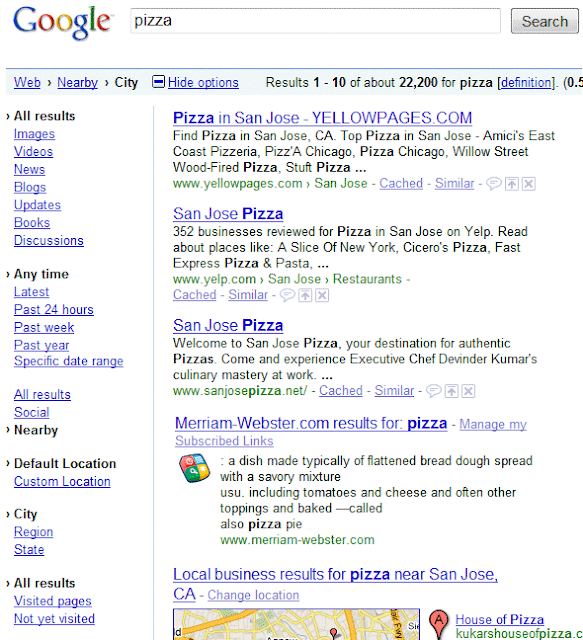This is part of a regular series of posts on search experience updates that runs weekly. Look for the label This week in search and subscribe to the series. - Ed.
Refine your searches by location
Location can tremendously aid the way you search, so we were pleased to add the ability to refine your searches by location to the Search Options panel. Say you're big on the outdoors and want to find bike rental information, bicycling blogs or the closest sporting goods store. There's a good chance you're looking for information that's relevant to your region, city or even a city you're visiting on vacation. That's where this tool can help. One of the really useful things about this tool is that it works geographically — not just with keywords — so you don't have to worry about adding a city name (e.g., "Berkeley") to your query and missing webpages that are in a similar region (e.g., "East Bay", "Oakland") but might not specifically mention the city in your search.
Example search: [bike stores] - Click on "Show options" to adjust the location. You can narrow the location down to near you, the city you're in, the region or state. You can also select "Custom Location" and enter it directly.
Fetch as Googlebot Mobile added to Webmaster Tools Labs
Last October, we launched Webmaster Tools Labs, and it has been a huge success. Malware Details have helped thousands of users identify pages on their site that may be infected with malicious code, and Fetch as Googlebot has given users more insight into our crawler. Today, we're happy to introduce an additional Labs feature to our line-up: the ability to fetch pages as Googlebot-Mobile.
This was a common request from users with mobile-specific sites, and we thought it was a great idea. We have two mobile options: cHTML (primarily used for Japanese sites) and XHTML/WML. We're excited to bring you this feature based on your feedback, and we look forward to launching more of them in future. Let us know what you think!

Facebook in real-time search
Starting this week we added Facebook content to real-time search in the U.S. Real-time search, which we launched in December, helps you tap into the most relevant, freshest search results on the web, many of which are just seconds old. With this latest addition, you can access the news, photos and blog posts that Facebook fan pages publish to the world. You can find the Facebook Pages updates in our real-time mode by clicking on "Show Options" and then "Latest" or "Updates."
Example search: [facebook]
Thanks for reading. Stay tuned for more next week!