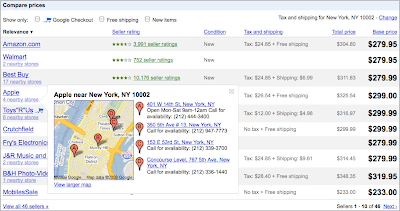HIV/AIDS has cut a swath of destruction across the globe—infecting more than 60 million people, leaving 14 million orphans in sub-Saharan Africa alone. But a global movement to stop the spread of HIV/AIDS, along with scientific breakthroughs in treatment, have reversed the momentum in recent years. For those living with HIV in Africa, just two pills at 40 cents a day can bring a recovery so miraculous it’s known as the Lazarus Effect. Watch the transformation of lives in this video:
Thanks to the efforts of The Global Fund and other organizations around the globe, the number of people in low and middle-income countries receiving these medicines has increased ten-fold over 5 years. But fewer than half of those in need of treatment have access. And the number of new HIV infections continues to outstrip the numbers on treatment: for every two people starting treatment, five become infected with the virus.
Taking action has never been easier. Our World AIDS Day page offers plenty of options:
Thanks to the efforts of The Global Fund and other organizations around the globe, the number of people in low and middle-income countries receiving these medicines has increased ten-fold over 5 years. But fewer than half of those in need of treatment have access. And the number of new HIV infections continues to outstrip the numbers on treatment: for every two people starting treatment, five become infected with the virus.
Taking action has never been easier. Our World AIDS Day page offers plenty of options:
- Learn more about the global effort to prevent the spread of HIV/AIDS at UNAIDS, International AIDS Society or LIVING PROOF.
- Find volunteer opportunities in your area at All for Good.
- Advocate for action with the ONE Campaign.
- Give (RED) for friends and family this holiday season.
- Unite with others at the Global Network of People Living with HIV.
Update at 3:20PM: Added info about the iGoogle World AIDS Day theme, another way to show your support.