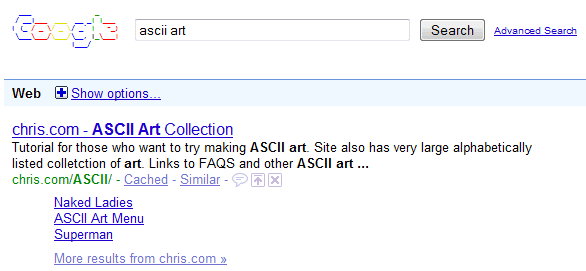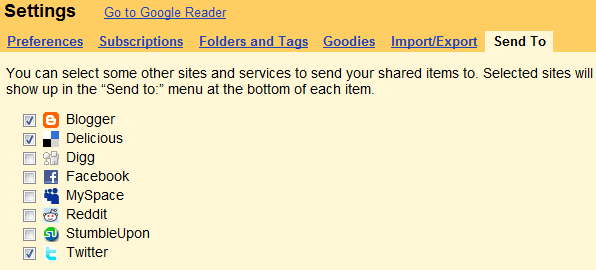Today we're pleased to announce a new Google Labs application for Android-powered devices in the US called, Listen. Listen quickly finds podcasts and web audio relevant to your searches, lets you stream over-the-air or download for later, and subscribe to fresh content from your favorite feeds and searches. In short, Listen helps organize the world of audio information and makes it easily accessible anytime, anywhere. And if you agree with the Jimi Hendrix quote that is the title of this post, then Listen may actually make you wiser, too.
Listen lets you stay informed even while engaged in other activities. Our colleagues use Listen as a personal audio-magazine while exercising, commuting, gardening, cleaning, dressing, cooking, and more*.


It's simple to get started. Just go to Android Market on your Android-powered device and search for "Listen". Install the application and search for anything you would like to listen to. For inspiration, try hitting "Popular searches" from the home screen. This will show some of the fastest-rising audio searches that people are making now. Tapping one of the results reveals content that you can play, queue for later, or subscribe to.
So search for, subscribe to, sit back and listen to thousands of podcasts from your phone. Remember that this is a Labs launch, so we are particularly eager to get your thoughts and feedback below. For more information, take a look at our
Google Labs page.
Posted by Bill Schilit and Sam Roweis, Research Scientists*driving, shopping, eating, farming, laundering, shaving, vacuuming or hoovering, traveling, waiting, toileting, mowing, remodeling, grooming, collecting, raking, swimming, refinishing, painting, sewing, hiking, walking, resting, jogging, loafing, pet sitting, ice fishing, packing, paving, digging, sweeping, recuperating, cementing, guarding, waking, darning, watering, watching, inspecting, moving, envelope stuffing, constructing, mending, baking, scrap booking, jack hammering, mopping, maple sugaring, patrolling, demolishing, horse grooming, ironing, biking, dog walking, ranching, restocking, fishing, sanding, polishing, and mailing.